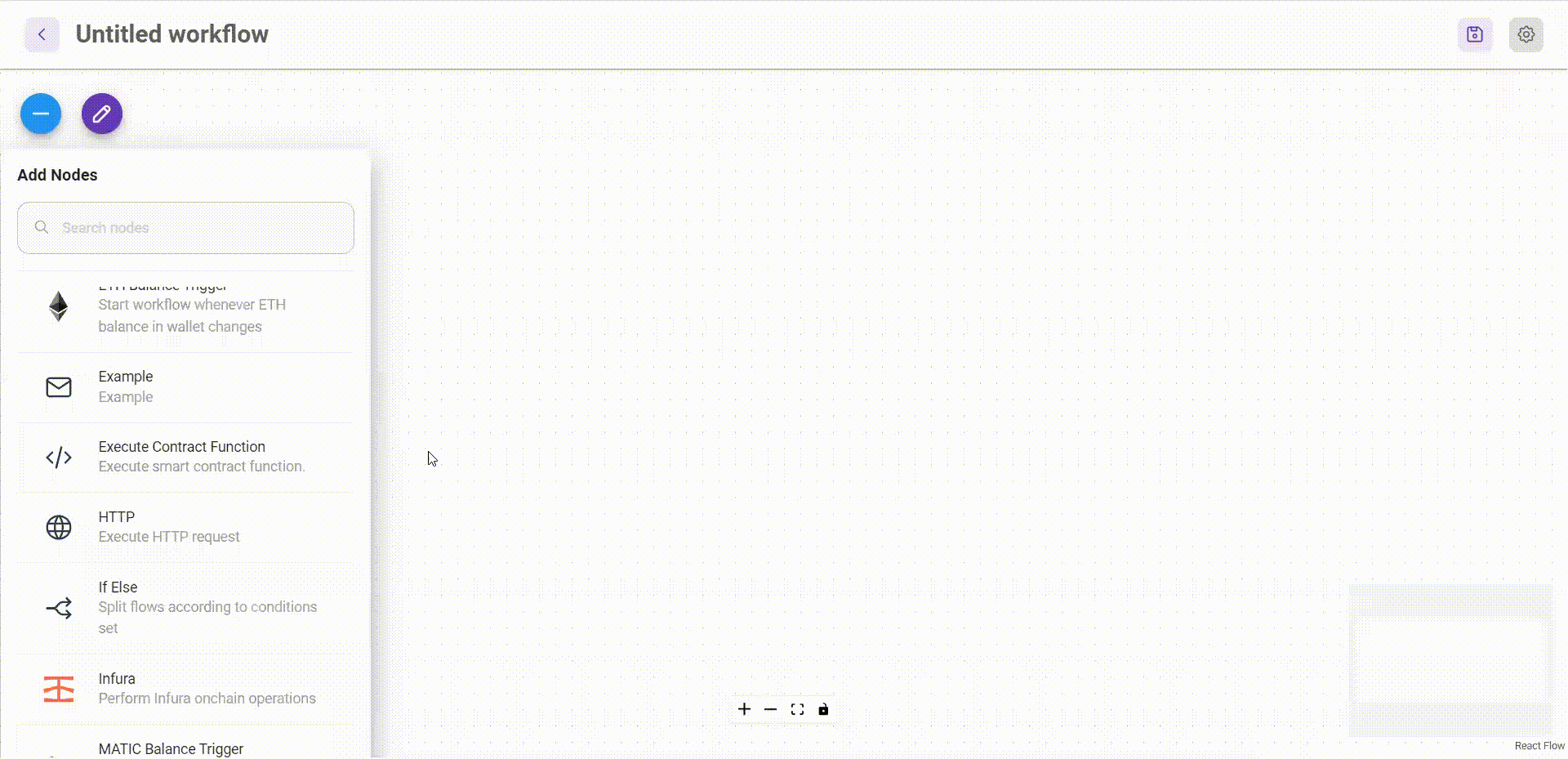Wallets
Hot wallet can be created on selected blockchain network. Each wallet will have its own private key that can be used to sign transaction on blockchain (e.g: create new token, execute smart contract function).
Sensitive information such as private key and mnemonic of the wallet will be encrypted and stored in database. Only user with the right encryption.key will be able to decrypt the data.
How to add wallet
At dashboard, select Wallets from side bar
Click Add New
Select blockchain network
- Mainnet
- Rinkeby
- Kovan
- Ropsten
- Goerli
- Polygon
- Polygon Mumbai
- Binance Smart Chain Mainnet
- Binance Smart Chain Testnet
- Optimism Mainnet
- Optimism Kovan
- Arbitrum Mainnet
- Arbitrum Rinkeby
Select registered credential or add new. This is needed in order to retrieve the balance
Fill in the Wallet Name
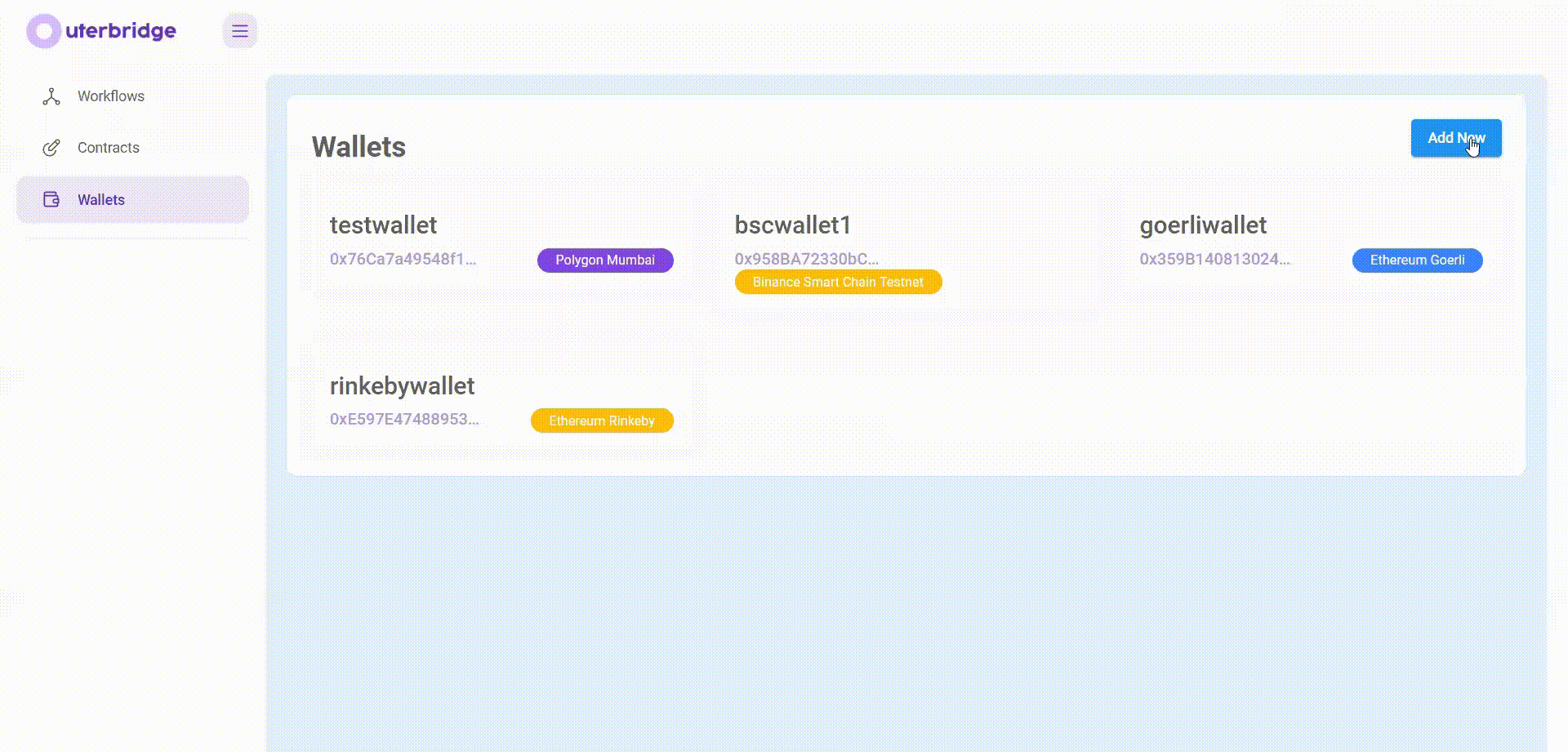
- Created wallets will be available to pick from nodes