Action node
In this tutorial, we are going to create an action node that will retrieve the Ether balance of a given address using Etherscan. Etherscan is a Block Explorer and Analytics Platform for Ethereum, a decentralized smart contracts platform.
Prerequisite
- Have Outerbridge setup and working. See setup guide.
- Etherscan account and API key. See Getting An API Key.
Step 1
Go to Outerbridge/packages/components/nodes, create a folder Etherscan. Inside the folder create a file Etherscan.ts.
Step 2
Add an icon into the folder. It can be either jpg, png, or svg format.
For instance, download this Etherscan Icon and save as etherscan.svg into the folder.
Step 3
In Etherscan.ts, import libraries, interfaces and utils.
import { ICommonObject, INode, INodeData, INodeExecutionData, INodeParams, NodeType,} from '../../src/Interface';import { handleErrorMessage, returnNodeExecutionData, serializeQueryParams} from '../../src/utils';import axios, { AxiosRequestConfig, Method } from 'axios';Step 4
Create the class and its constructor with properties. Read more on Node Properties.
//...importsclass Etherscan implements INode { label: string; name: string; type: NodeType; description: string; version: number; icon: string; incoming: number; outgoing: number; constructor() { this.label = 'Etherscan'; this.name = 'etherscan'; this.icon = 'etherscan.svg'; this.type = 'action'; this.version = 1.0; this.description = 'Perform Etherscan operations'; this.incoming = 1; this.outgoing = 1; }}module.exports = { nodeClass: Etherscan }Step 5
Add node parameters:
actionsnetworkscredentialsinputParameters
Read more on Node Parameters.
//...importsclass Etherscan implements INode { //...properties actions: INodeParams[]; credentials?: INodeParams[]; networks?: INodeParams[]; inputParameters?: INodeParams[]; constructor() { //...properties this.actions = [ { label: 'API', name: 'api', type: 'options', options: [ { label: 'Get Ether Balance for a Single Address', name: 'getEtherBalance', description: 'Returns the Ether balance of a given address.' }, ], default: 'getEtherBalance' }, ] as INodeParams[]; this.networks = [ { label: 'Network', name: 'network', type: 'options', options: [ { label: 'Ethereum Mainnet', name: 'homestead', }, ], default: 'homestead', }, ] as INodeParams[]; this.credentials = [ // credentialMethod is mandatory field { label: 'Credential Method', name: 'credentialMethod', type: 'options', options: [ { label: 'Etherscan API Key', name: 'etherscanApi', }, ], default: 'etherscanApi', }, ] as INodeParams[]; this.inputParameters = [ { label: 'Address', name: 'address', type: 'string', description: 'The address to check for balance' }, ] as INodeParams[]; }}module.exports = { nodeClass: Etherscan }In this tutorial, we only allow user to select Get Ether Balance for a Single Address on Ethereum Mainnet for simplicity.
For sensitive information such as API key, we will need credentials to safely store and retrieve the information.
Inside the credentialMethod field, user is able to select etherscanApi. We will need to create this credential file in the next step. See more information on Credentials.
Lastly, specify remaining parameters needed for the Get Ether Balance for a Single Address API call. In this case, address is one of the required query parameters as specified here.
Step 6
Go to Outerbridge/packages/components/credentials, create a folder Etherscan. Inside the folder create a file EtherscanApi.ts.
You can skip this if there is an existing one already.
Copy and paste the following:
import { INodeParams, INodeCredential,} from '../../src/Interface';class EtherscanApi implements INodeCredential { name: string; version: number; credentials: INodeParams[]; constructor() { this.name = 'etherscanApi'; this.version = 1.0; this.credentials = [ { label: 'API Key', name: 'apiKey', type: 'string', default: '', }, ]; }}module.exports = { credClass: EtherscanApi }Step 7
Back to Outerbridge/packages/components/nodes/Etherscan/Etherscan.ts, create run() function after the constructor. This function is needed for every action node.
//...importsclass Etherscan implements INode { //...properties //...parameters constructor() { //...properties //...parameters } async run(nodeData: INodeData): Promise<INodeExecutionData[] | null> { // function to start running the node }}module.exports = { nodeClass: Etherscan }Step 8
Inside run() function, copy and paste the following code:
const actionData = nodeData.actions;const networksData = nodeData.networks;const inputParametersData = nodeData.inputParameters;const credentials = nodeData.credentials;if (actionData === undefined || inputParametersData === undefined || credentials === undefined || networksData === undefined) { throw new Error('Required data missing');}// GET apiconst api = actionData.api as string;// GET networkconst network = networksData.network as string;// GET credentialsconst apiKey = credentials.apiKey as string;// GET addressconst address = inputParametersData.address as string;const returnData: ICommonObject[] = [];let responseData: any;if (api === 'getEtherBalance') { try { const queryParameters = { module: 'account', action: 'balance', address, tag: 'latest', apikey: apiKey, } let url = ''; // Change url depending on network. See https://docs.etherscan.io/getting-started/endpoint-urls if (network === 'homestead') { url = 'https://api.etherscan.io/api'; } const axiosConfig: AxiosRequestConfig = { method: 'GET' as Method, url, params: queryParameters, paramsSerializer: params => serializeQueryParams(params), headers: { 'Content-Type': 'application/json' } } const response = await axios(axiosConfig); responseData = response.data; } catch (error) { throw handleErrorMessage(error); } if (Array.isArray(responseData)) returnData.push(...responseData); else returnData.push(responseData); return returnNodeExecutionData(returnData);}return returnNodeExecutionData(returnData);First, get user inputs from parameters actions, networks, credentials and inputParameters.
We then execute GET call using axios, and return the results using helper function returnNodeExecutionData(). See more on Etherscan Docs.
A try catch block is used to capture any error. If there is any error, we use helper function handleErrorMessage() to return error message.
Step 9
At root path Outerbridge, run yarn run build to build the node into dist folder which will be eventually picked up by server.
After build has successfully finished, run yarn run dev for development, or yarn run start for production.
🎉 You have successfully created an action node!
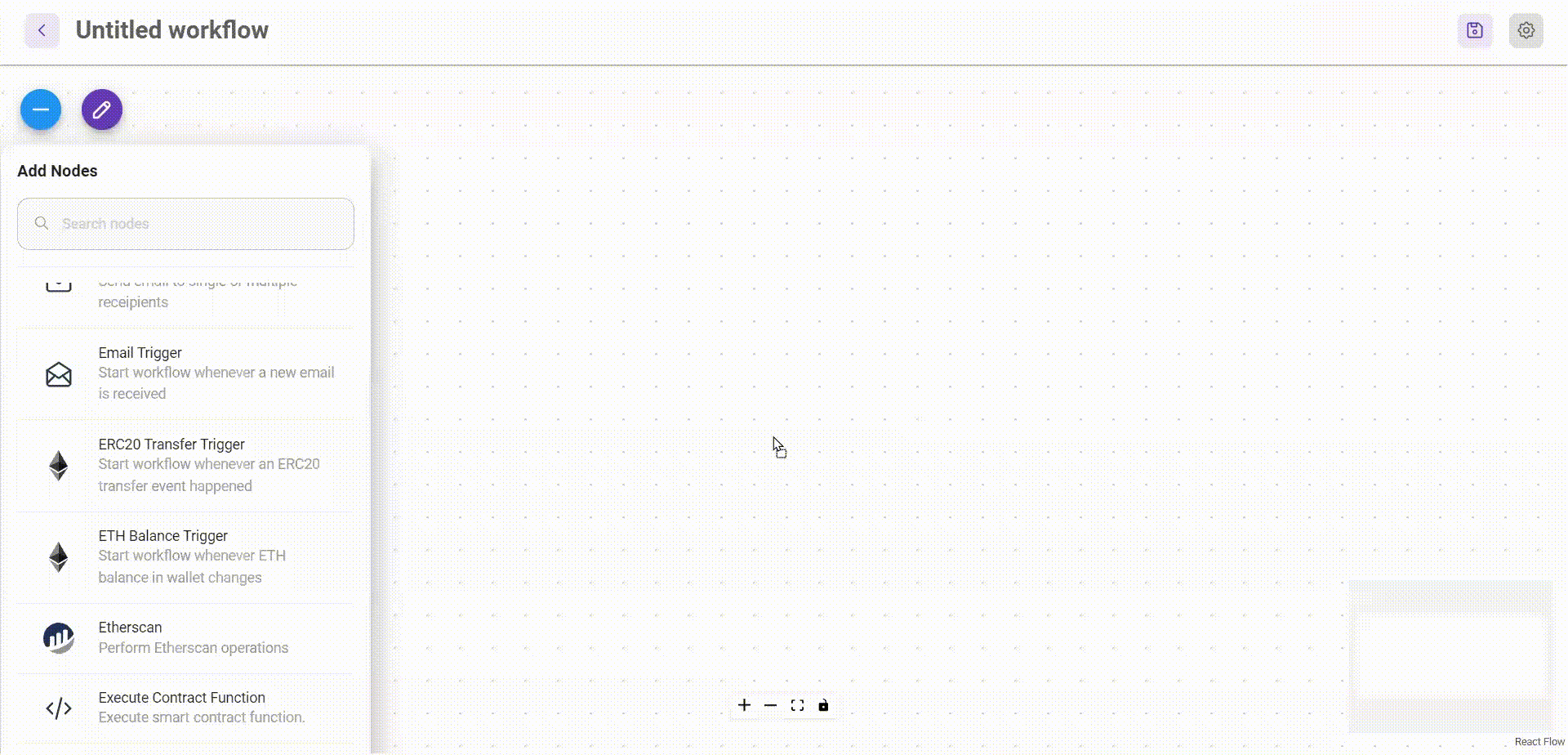
Complete Code
import { ICommonObject, INode, INodeData, INodeExecutionData, INodeParams, NodeType,} from '../../src/Interface';import { handleErrorMessage, returnNodeExecutionData, serializeQueryParams} from '../../src/utils';import axios, { AxiosRequestConfig, Method } from 'axios';class Etherscan implements INode { label: string; name: string; type: NodeType; description: string; version: number; icon: string; incoming: number; outgoing: number; actions: INodeParams[]; credentials?: INodeParams[]; networks?: INodeParams[]; inputParameters?: INodeParams[]; constructor() { this.label = 'Etherscan'; this.name = 'etherscan'; this.icon = 'etherscan.svg'; this.type = 'action'; this.version = 1.0; this.description = 'Perform Etherscan operations'; this.incoming = 1; this.outgoing = 1; this.actions = [ { label: 'API', name: 'api', type: 'options', options: [ { label: 'Get Ether Balance for a Single Address', name: 'getEtherBalance', description: 'Returns the Ether balance of a given address.' }, ], default: 'getEtherBalance' }, ] as INodeParams[]; this.networks = [ { label: 'Network', name: 'network', type: 'options', options: [ { label: 'Ethereum Mainnet', name: 'homestead', }, ], default: 'homestead', }, ] as INodeParams[]; this.credentials = [ { label: 'Credential Method', name: 'credentialMethod', type: 'options', options: [ { label: 'Etherscan API Key', name: 'etherscanApi', }, ], default: 'etherscanApi', }, ] as INodeParams[]; this.inputParameters = [ { label: 'Address', name: 'address', type: 'string', description: 'The address to check for balance' }, ] as INodeParams[]; } async run(nodeData: INodeData): Promise<INodeExecutionData[] | null> { const actionData = nodeData.actions; const networksData = nodeData.networks; const inputParametersData = nodeData.inputParameters; const credentials = nodeData.credentials; if (actionData === undefined || inputParametersData === undefined || credentials === undefined || networksData === undefined) { throw new Error('Required data missing'); } // GET api const api = actionData.api as string; // GET network const network = networksData.network as string; // GET credentials const apiKey = credentials.apiKey as string; // GET address const address = inputParametersData.address as string; const returnData: ICommonObject[] = []; let responseData: any; if (api === 'getEtherBalance') { try { const queryParameters = { module: 'account', action: 'balance', address, tag: 'latest', apikey: apiKey, } let url = ''; // Change url depending on network. See https://docs.etherscan.io/getting-started/endpoint-urls if (network === 'homestead') { url = 'https://api.etherscan.io/api'; } const axiosConfig: AxiosRequestConfig = { method: 'GET' as Method, url, params: queryParameters, paramsSerializer: params => serializeQueryParams(params), headers: { 'Content-Type': 'application/json' } } const response = await axios(axiosConfig); responseData = response.data; } catch (error) { throw handleErrorMessage(error); } if (Array.isArray(responseData)) returnData.push(...responseData); else returnData.push(responseData); return returnNodeExecutionData(returnData); } return returnNodeExecutionData(returnData); }}module.exports = { nodeClass: Etherscan }