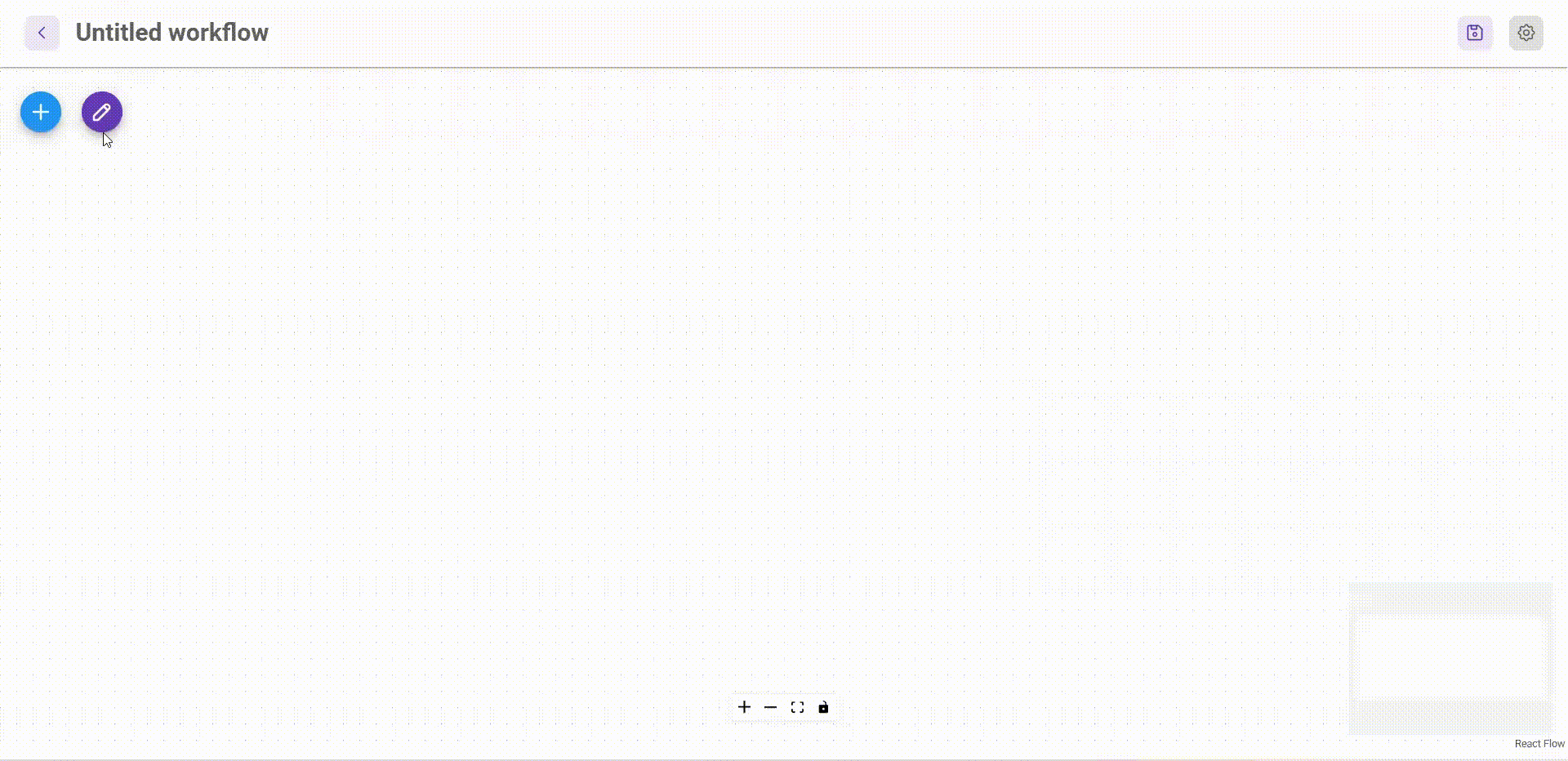Nodes
A node is script or function written to perform a single action. For instance: API calls using axios, cron jobs, set timeout, send email and etc. This is how node works:
- Receive inputs from user
- Execute function using the input parameters received
- Emit and save results
Three types of nodes in Outerbridge:
- Action Node
- Trigger Node
- Webhook Node
💡
It is recommended to test out every node before deploying the whole workflow
Action Node
Action node is a node that performs an action / execute a function.
How to test action node
- Add a new action node
- For each section, fill in the required fields
- Click Continue to get a green check ✅
- Lastly, click Test Node to test the action node
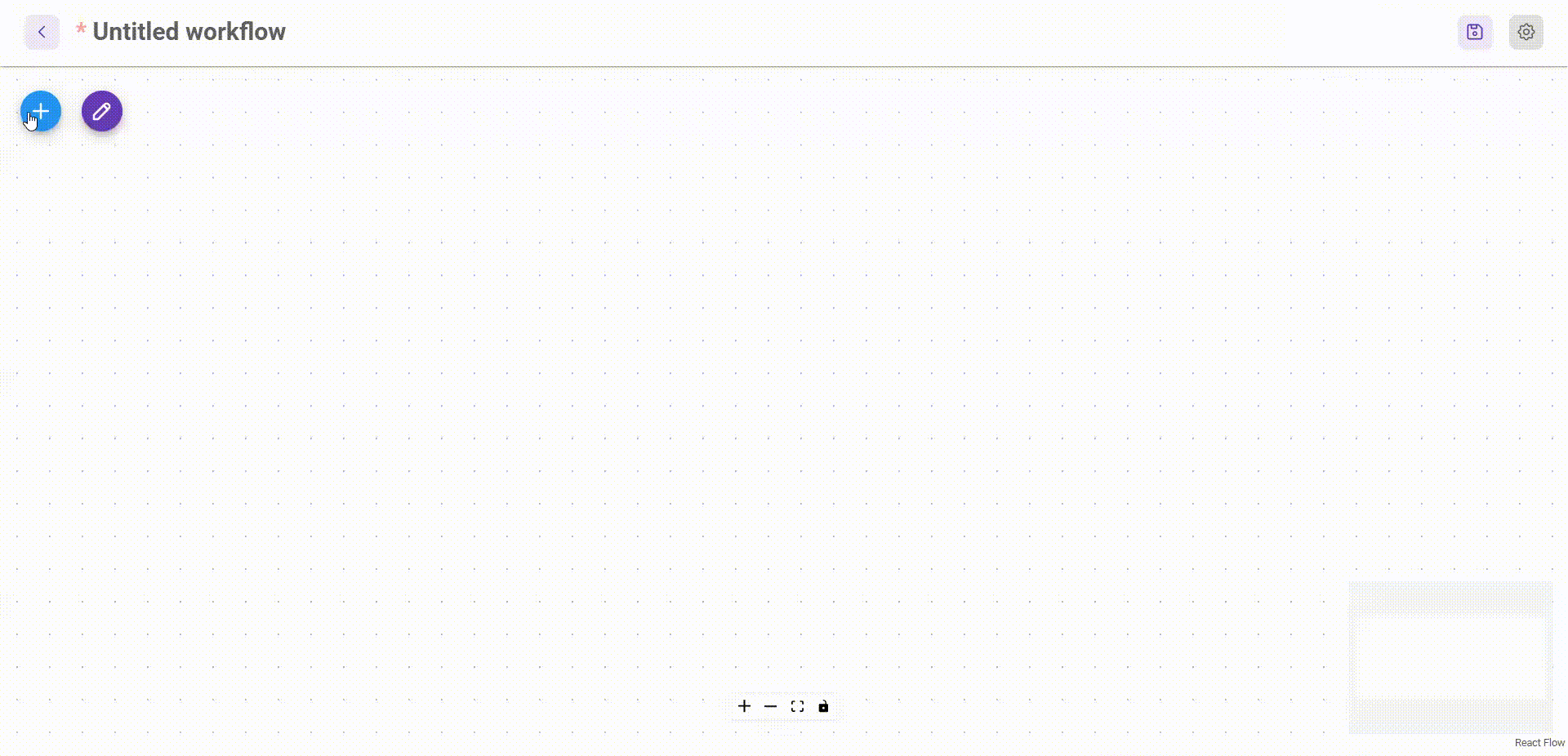
Trigger Node
Trigger node is a node that listens to event via NodeJS Event Emitter.
How to test trigger node
- Add a new trigger node
- For each section, fill in the required fields
- Click Continue to get a green check ✅
- Click Test Node to test the trigger node
- Send the event (e.g: an email, a token transfer)
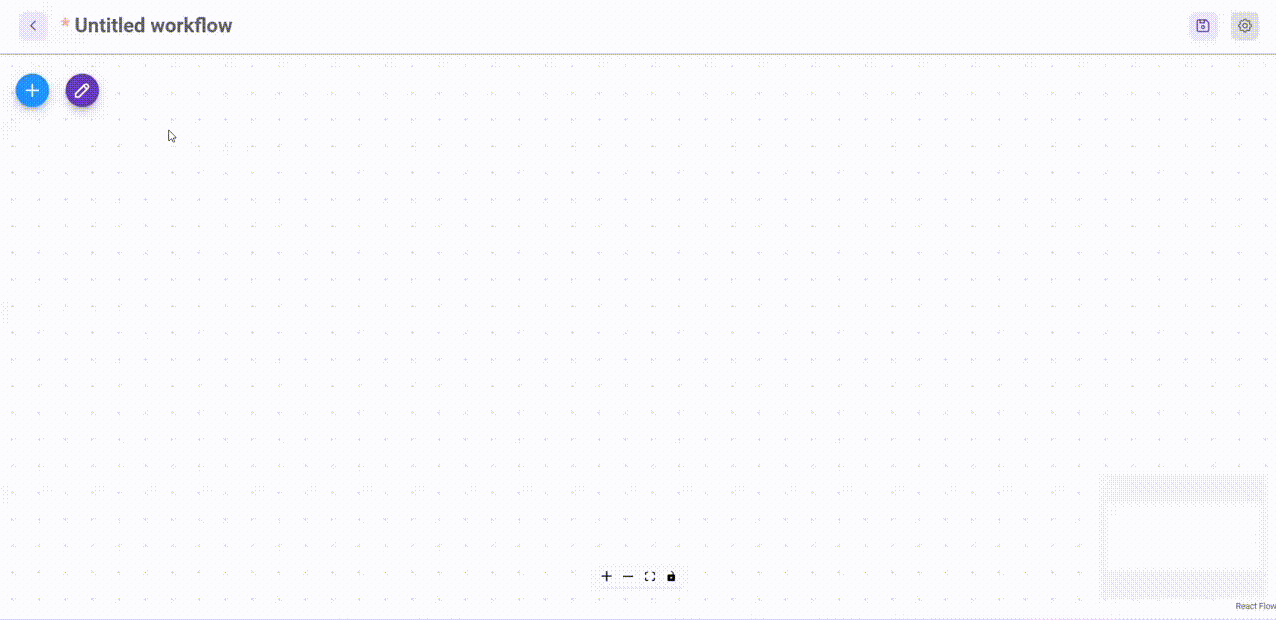
Webhook Node
Webhook node is a node that listens to webhook calls.
How to test webhook node
- Add a new webhook node
- For each section, fill in the required fields
- Click Continue to get a green check ✅
- Click Save & Test Webhook to test the webhook node. Note: workflow will be automatically saved at this point.
- Call the Webhook URL