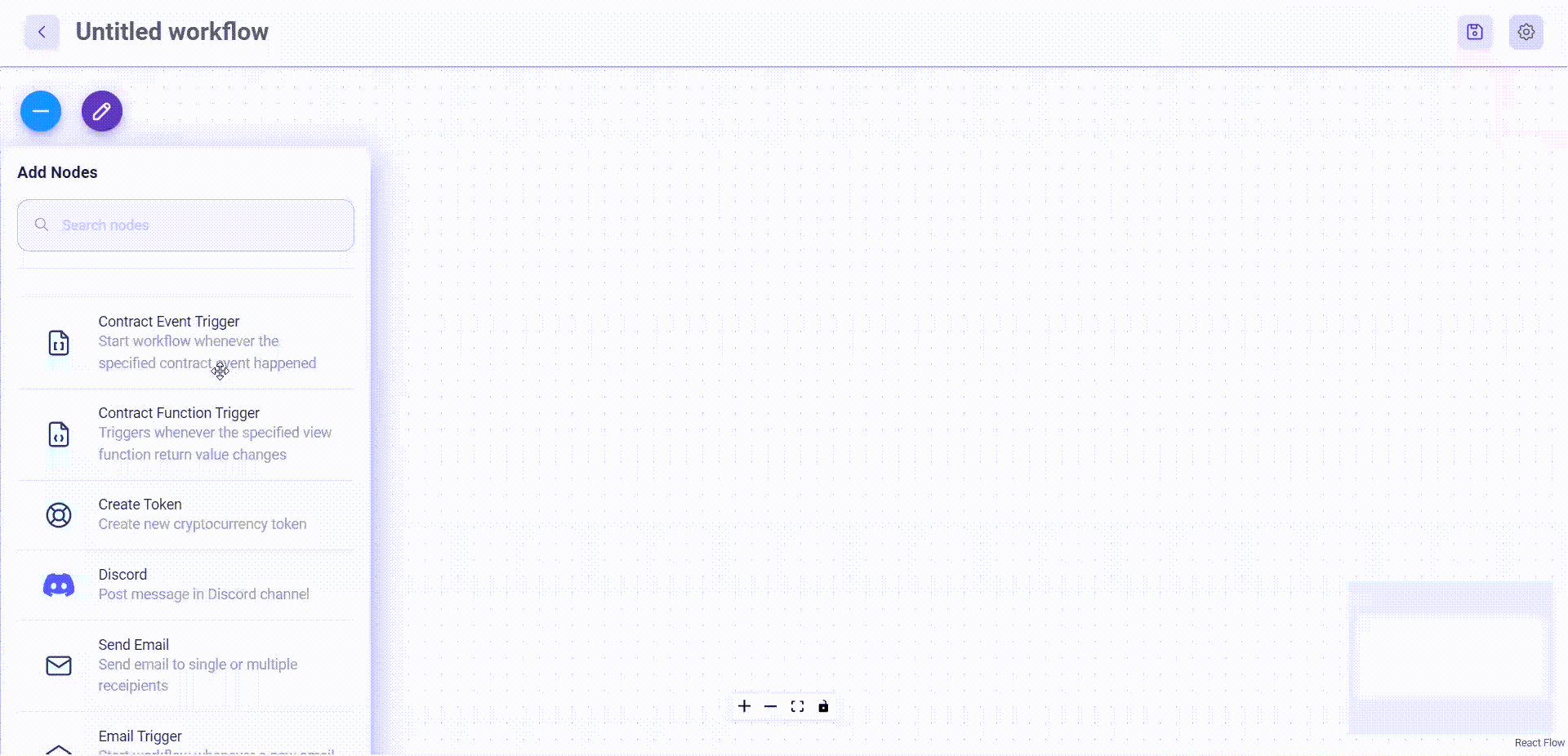Contracts
Verified smart contracts on selected blockchain network can be imported. Events and functions from imported smart contracts can be monitored and executed.
How to import smart contract
At dashboard, select Contracts from side bar
Click Add New
Select blockchain network
- Mainnet
- Rinkeby
- Kovan
- Ropsten
- Goerli
- Polygon
- Polygon Mumbai
- Binance Smart Chain Mainnet
- Binance Smart Chain Testnet
- Optimism Mainnet
- Optimism Kovan
- Arbitrum Mainnet
- Arbitrum Rinkeby
Select registered credential or add new. This is needed in order to retrieve smart contract ABI
Fill in the Contract Name and Address. ABI will be fetched automatically using the crendential API key
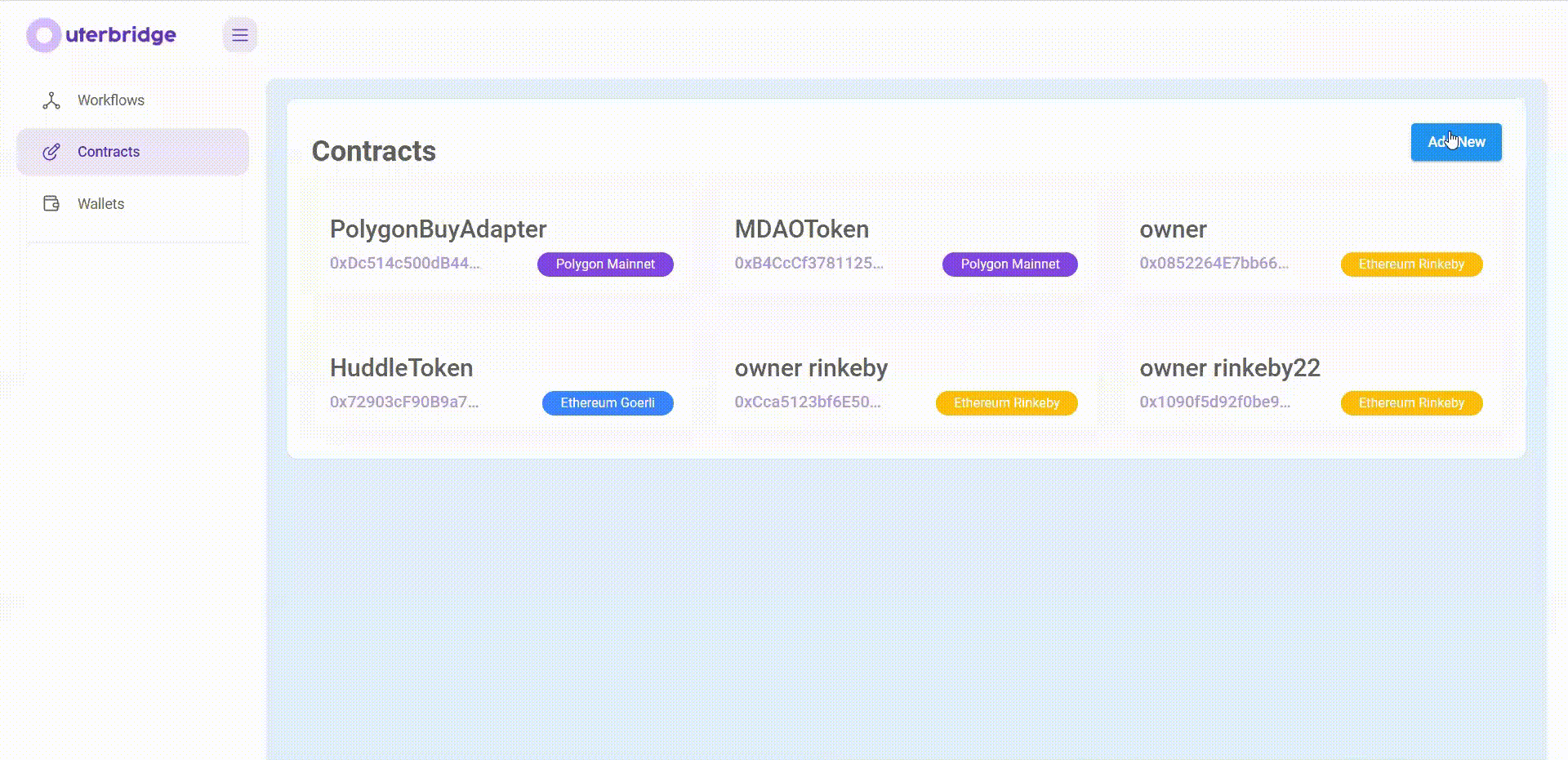
- Imported contracts will be available to pick from nodes